UBSA1.92 : Access UBS (Accounting & Inventory): White-list UBS from Kaspersky antivirus software
Description
Environment
KasperskyFollow the below steps to white-list UBS in Kaspersky Antivirus:
Solution
Note: Make sure you have administrator's rights when you open or run Kaspersky Antivirus Program.
- Go to Settings.
- Go to Additional, open Threats and Exclusions.
- Go to Specify Trusted Applications.
- From the file path location select C:\UBSACC2015, C:\UBSCPL, and C:\UBSSTK2015 and Exclude daccount.exe, vstk.exe, and cpl.exe.
This is how it appears in Kaspersky:
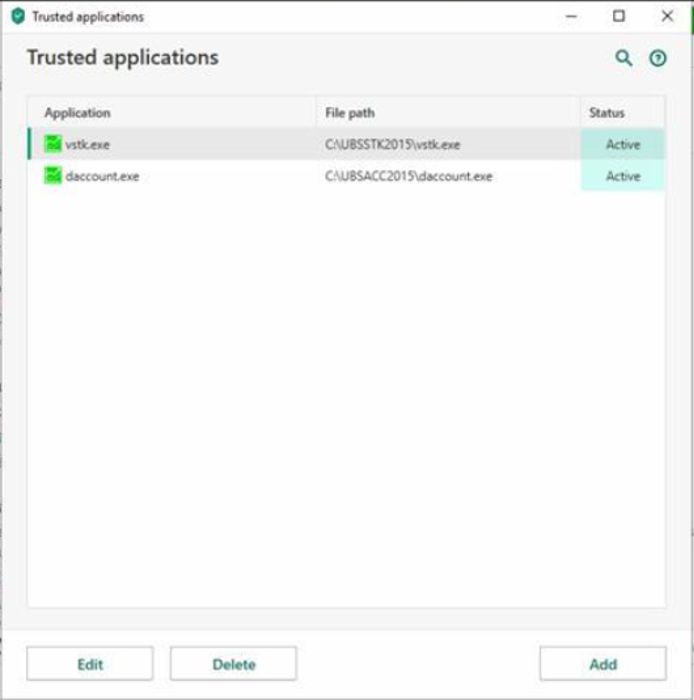
--Source from Access UBS --
Related Articles
UBSA1.14 : Access UBS (Accounting): Resolve the error message: 'Cannot create file c:\ubsacc2015\data\tempug.dbf'
Description What is the solution for the error message: Cannot create file c:\ubsacc2015\data\tempug.dbf? Environment Access UBS (Accounting) Microsoft Windows Solution This error occurs when your antivirus software is blocking the applications from ...UBSA1.68 : Access UBS (Accounting): How to post transactions to Accounting from Inventory & Billing (modern view)
Environment Access UBS (Accounting) Solution To post transactions to Accounting from Inventory & Billing (modern view) Go to Billing Module, Inventory & Services, Post to Accounting Select Post to Accounting Ensure you select the following before ...UBSA1.29 : Access UBS (Accounting): How to generate report List Post Dated Cheques transaction
EnvironmentAccess UBS (Accounting) Solution To generate report List Post Dated Cheques transaction: Go to Reports, External Application At Program File Manager, double click on List Post Dated Cheque. The listing can be filtered either by Period and ...UBSA1.114 : Access UBS (Accounting): How to Print list bills and payment report filter by agent code
EnvironmentAccess UBS (Accounting) Microsoft Windows OS 10 Solution Note: To view this report with Debtor Agent, user has to maintain debtor with agent code. To generate report with debtor agent: Go to, Debtors, Print Debtors Transaction, List Bill ...UBSA1.23 : Access UBS (Accounting) : How do I log in to Inventory & Billing when prompted 'Accounting data structure is old'?
DescriptionError: 'Accounting data structure is old' Please run accounting system to allow system to upgrade the data file cannot open billing module EnvironmentAccess UBS (Accounting) Access UBS (Inventory) SolutionTo log in if the message ...