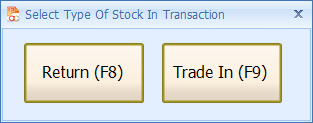A2.5 : Return vs Trade In?
Question :
What is the difference between Return and Trade In, as both are using negative Qty?
Solution :
Return:
1. Is used when a customer who has purchased an item, and later request to change/exchange item or refund.
2. The system will prompt to ask for Document Number, in order to retrieve transacted record and price.
Trade In:
1. Is used when buying an item from customer.
2. The system will ask for the cost/buying price.Question :
What is the difference between Return and Trade In, as both are using negative Qty?
Solution :
Return:
1. Is used when a customer who has purchased an item, and later request to change/exchange item or refund.
2. The system will prompt to ask for Document Number, in order to retrieve transacted record and price.
Trade In:
1. Is used when buying an item from customer.
2. The system will ask for the cost/buying price.
--Source from AutoCount Wiki --
Related Articles
A2.21 : How to perform trade in at Frontend
Question : My company sometime may buy product from customer, how do I do trade in? Solution : For POS 5.0: 1. In POS Back End > Point of Sale > Maintenance > Terminal Setting Maintenance 2. Select correct Setting Option ID > Edit 3. Go to Document ...A3.160 : Reports : How to preview comparison Payroll Report for this month vs last month?
Question : How to preview comparison Payroll Report for this month vs last month? Answer : 1. Go to Reports > Management Report > Payroll Report. 2) At report options, clock on drop-down button and select Payroll Variance Report. 3) Click on Preview. ...A2.86 How to Set Access right for Trade in and Return
Question : How to block my staff from performing trade in and return? Solution : 1. You need to check the access rights of user to allow/disallow accept return & exchange function. Go to POS Backend > Point of Sale > Maintenance > POS User Group ...A2.123 : POS A vs POS B vs POS Branch?
Question : What is the difference between POS A, POS B & POS Branch? Solution : '**This control is only to use in IP Address range of 192.168.X.X or 10.X.X.X network IP to perform Sync (or is called same WiFi/Router/Building network) Example 1: ...A1.20 : Stock: Balance Qty vs On Hand Qty vs Available Qty vs Forecast Qty
Question : What is Balance Qty, On Hand Qty, Available Qty, Forecast Qty, in Available Stock Status? Answer : Balance Qty : quantity of stock according to book records On Hand Qty : Balance Qty + Outstanding Consignment Qty Available Qty : On Hand ...