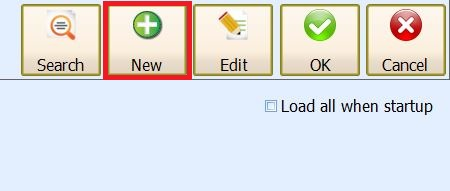A2.16 : How to create new member at frontend
Question :
How to create new member at frontend?
Solution :
1.First you must Enable Bonus point at Backend. To enable it, go to Point Of Sales > Maintenance > Pos Option Maintenance. Edit it and then go to Document Control 2 and tick "Enable Bonus Point".
2.Synchronize at frontend and then login. At frontend, click on Member at top left.
3. Click on New.
4. Then key in the details.
5. After key-in details, click on OK to save.
--Source from AutoCount Wiki --
Related Articles
A2.98 : How to create promotion only for member/debtor?
Question : How to create promotion only for member/debtor? Solution : By default the promotion is enabled in all checkboxes which means the promotion prices will apply to all, be it member, non-member, debtor or promotion by outlet. Promotion only ...A3.131 : How to create new EPF rate?
Question : How to create new EPF rate? Example: To set employee rate at 7%. To set employer rate at 13% for Rate ≤ 5,000; and 12% for Rate > 5,000. Answer : 1) Go to Tools > General Maintenance > EPF (as in Figure 1). Figure 1 2) Click on Add New (as ...A3.12 : Subscription : How to create company in new subscription portal?
Question : How to create company in new subscription portal? Answer : 1) Login to portal.autocountcloud.com by using your cloud payroll account email and password. 2) Click on Create New Company 3) Select your package, add on modules/ dealer ...A3.11 : Subscription : How to create subscription in new subscription portal?
Question : How to create subscription in new subscription portal? Answer : 1) Login to portal.autocountcloud.com by using your cloud payroll account email and password. 2) Click on Create Subscription 3) Select Malaysia and click Next 4) Fill in ...A4.19 : Can I create new document numbering format using AOTG?
Question : In AutoCount Accounting, I manage to create new document numbering format. In AOTG, can I create new document numbering format? Answer : No. You can only do it at AutoCount Accounting. In AOTG, the default format will follow the setting in ...