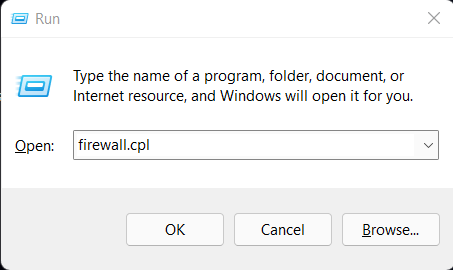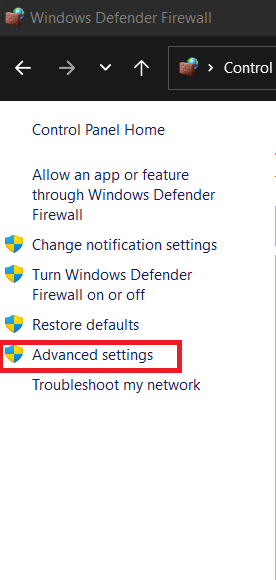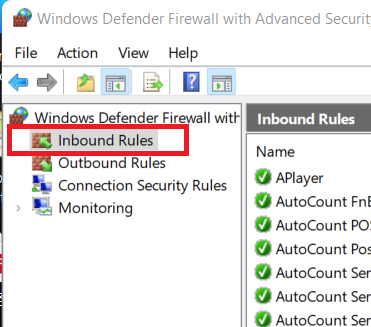A2.108 : How to set windows firewall exception for sql port?
Question :
How to set windows firewall exception for sql port?
Solution :
User may need to set windows firewall exception for sql port if user unable to link up Autocount system by using sql port.
1. Press Win + R to open run command, and fill in name as below picture
2. Select Advanced settings.
3. Select Inbound Rules
4. Click on New Rule to start wizard for open sql port.
5. Select Port and click Next.
6. Select TCP and select Specific local ports and fill in correct SQL port number.
7. Select Allow the connection and Next
8. Make sure all are ticked and Next
9. Assign a name for the sql port and Finish.
10. Now you will see the SQL port has been created.
--Source from AutoCount Wiki --
Related Articles
A2.120 : POS How to check Microsoft SQL instance port number?
Question : I want to open firewall port setting for AutoCount system, how can I know which port number is used by AutoCount? Solution : 1st way is you can use AutoCount SQLUtility.exe to check If normal store in AutoCount Full Setup CD > ...A2.109 : How to configure dynamic and static sql port number?
Question : How to configure dynamic and static sql port number for security purpose as I do not want to open all my ports? Solution : User may configure sql port number in SQL Server configuration manager. Using SQL Port number to link up system, may ...A1.109 : Prompted Message: Unable to startup AutoCount Server - System.Windows.Markup.XamlParseException: Set property ‘DevExpress.Xpf.Core. ThemeManager.ThemeName’threw an exception
Question: When startup AutoCount Server, an error prompted “System.Windows.Markup.XamlParseException: Set property ‘DevExpress.Xpf.Core. ThemeManager.ThemeName’threw an exception.” Possible Reason : .Net Framework was not installed properly or ...A1.115 : Prompted Message: Edit Debtor Error - Unknown SQL Exception (Number=9420, Message=XML parsing: line 1, character 209, illegal xml character)
Question: When I click on save button after editing a debtor, system prompts me an error message, “Unknown Sql Exception (Number=9420, Message=XML parsing: line 1, character 209, illegal xml character)”. Why? Possible Reason: There is/are ...A2.143 : How to set alternative windows IP address?
Question : How to set alternative windows IP address? Solution : Some POS F&B users like to create alternative windows IP address to link and match the kitchen slip printer without changing printer default IP address. 1. Press Win + R to open “Run ...